If you’re like me at all, you take WAY too many photos. I’m talking at least one Iphone photo a day (that adds up to be at least 365 a year just on your phone). And then there is the big girl camera that comes out for special events, or in my case, whenever my kid does something cute so basically daily.
This can become so overwhelming when the year is over and you realise you have no idea what to do with all of those photos.
A few years ago I sat down and I decided to get on top of our personal photos and make this a priority of mine. I went a little crazy, as I usually do with organization projects, and I sat down and organized every single year of photos since my husband and I met. That was almost 8 years ago. Crazy right. I started at the beginning and made my way through it. I knew that the most recent ones were more of a priority for me so I made a goal for myself that I couldn’t touch those until the previous years were done. Talk about motivation right!
So I thought I would share with you who I use for our personal albums, and how I keep myself sane now that I am “caught up”. Who I am I kidding, caught up is a joke when you are a photographer. There will always be things to do. But for me, staying on top of our personal albums keeps me less stressed about the big year end project and reminds me that our photos are just as important as my clients. And if I’m always telling them to print theirs, I should listen to my own advice.
To start, how do I keep my photos organized throughout the year?!
I have a folder on my desktop that is 2015 Personal Photos. And in it I have a folder for each month, and a folder for iphone photos which also has a folder for each month. For my Iphone photos I take them off of my phone every single month and put them in their monthly folder. If there are random photos that we really don’t need in an album, then we don’t need them at all. For an example food photos, pictures we took just as reminders ect. Anything we don’t really need to look back on gets deleted. So I do this every single month.
And with my big girl camera I TRY really hard to stay on top of the editing, which is the biggest task ever. I try and make it a priority to get them on the computer and in lightroom the same day they were taken. I always aim for the best photos in camera as possible so if I really have no time to edit I am comfortable just converting them into jpegs and getting them in their monthly folders. I got behind this summer (as expected) so I went through and just converted them and exported. I removed my photographer hat and just got them where they needed to be. They aren’t bad photos by any means, or I shouldn’t have a job, but they aren’t perfect. And that is A-OK with me. I made the mistake of naming my individual folders last year (example Prairie Gardens….) so when it came time to make the album I had to hope I remembered which event we did first that month. This year I still named them, as I like to know what’s actually in the folder, but I just put the date behind so I could keep them in order when doing the albums.
When it comes time to make the spreads I found it way easier (and less daunting) to make month by month. I mean you are looking at way less photos and the spreads will flow easier because they will all be the same month and events, not a whole year of photos. This really helped me this year a ton.
That’s it. Seems simple but it took me a few years to get on top of this and make it flow a lot better.
And now onto the albums. I use BLURB for all of our personal albums. I need to say that I DO NOT use these albums for my clients. I like to give my clients a high end, lay-flat album for their photos. They spend a ton with me and their photos should be in something fabulous. Not that our family photos don’t but let’s be honest here, a 1 year olds birthday doesn’t need to be in something so luxurious. So I found blurb. They are super easy to use. You can use the layouts they have in their program, which are really easy to use OR you can make the layouts yourself and just upload those to the books. Seriously super easy. Not to mention they are definitely affordable and always offer great discounts.
I use Album Stomp for all of my album layout designs (including for my clients). It is fabulous. I have always used Blog Stomp for all of my blogging so when I found out about Album Stomp I was so excited. It is super user friendly. I am not a technical personal at all. I need things to be quick and easy and something I enjoy doing. This is that for me.
Now about our albums. They are MASSIVE. I am talking 2 huge albums for every year (since we had Mason at least). I make them 12×12 and the max amount of pages the book will allow ( I think it is 400 pages)/ But, you don’t have to do yours this way. I just like to have everything in one place, and when I say everything, I mean it. I literally put almost every single picture I take in these albums. The design is messy, it isn’t perfect by any means but it is us. I am all about telling stories and to me that means the photos that aren’t perfect too. The ones that are grainy from bad lighting, or the ones where our kid has chocolate all over his face. The ones that would never ever make it on the wall but will be so enjoyable to look back on in a few years. In fact I love when we get these books in the mail. We all sit down and go through them. I take most of the photos in our house so sometimes my husband hasn’t even seen them yet. It’s so fun to do. And then they get put up on your fireplace so we can see them whenever we want, and they make a great decor piece!
Okay back to how you can do your own albums. We recently went to Mexico this year. It was our first plane ride with our little man and real big trip with him. I knew there would be a ton of photos. I think on the first day I took over 300 (I am nuts, this I know). So I knew this was going to make a mess of our yearly album if I put that right in the middle. It would have turned my already two huge books into three and that is just nonsense. So I made a separate album just for this trip. The Modde’s Do Mexico 2015! How fun is that. Does it drive my OCD a bit nuts that it isn’t in with your regular album (therefor lacking some flow)?! ABSOLUTELY but it made more sense.
So you could make an album for all of your events (Christmas, Birthdays, Trips ect) or you can keep it all in one place. The choice is yours, that’s the fun part. I also do not put our iphone photos in the album. I figure since I am a photographer, I should keep it clean and looking as great as it can. I do make iphone albums as well ( I know, books galore over here!) and these are pretty much thrown together without a lot of thought but at least they are printed out.
Now I have a reason why I do all of this. It seems like a lot but it is because I am afraid. I have a huge fear of losing photos. Technology fails us all of the time and it is so scary. So I figure if I have these already printed in books I have everything backed up. I don’t know how long blurb keeps them in your account but as for right now they are all here for me if I need. I can just reorder if anything happened to them. It is piece of mind for me knowing I have them done. Biased, yes, but these photos are so important. They are the memories we sometimes forget until we are reminded by looking at a simple picture. I treasure these books so much, and so does my family.
I hope this was helpful. Please feel free to share it and ask any questions you may have.
Xo
N
Oh and if you were wondering, YES I am all caught up on this years photos AND albums. Blurb had a big 50% off sale and since I knew our album this year would be two books, I already ordered the first half of this year. And I have the rest of the year all made up and ready to go. All I need to do is wait for the year to end, add those photos and order the other book. I tell ya, anything I can do to stay on top of this is life changing for me.

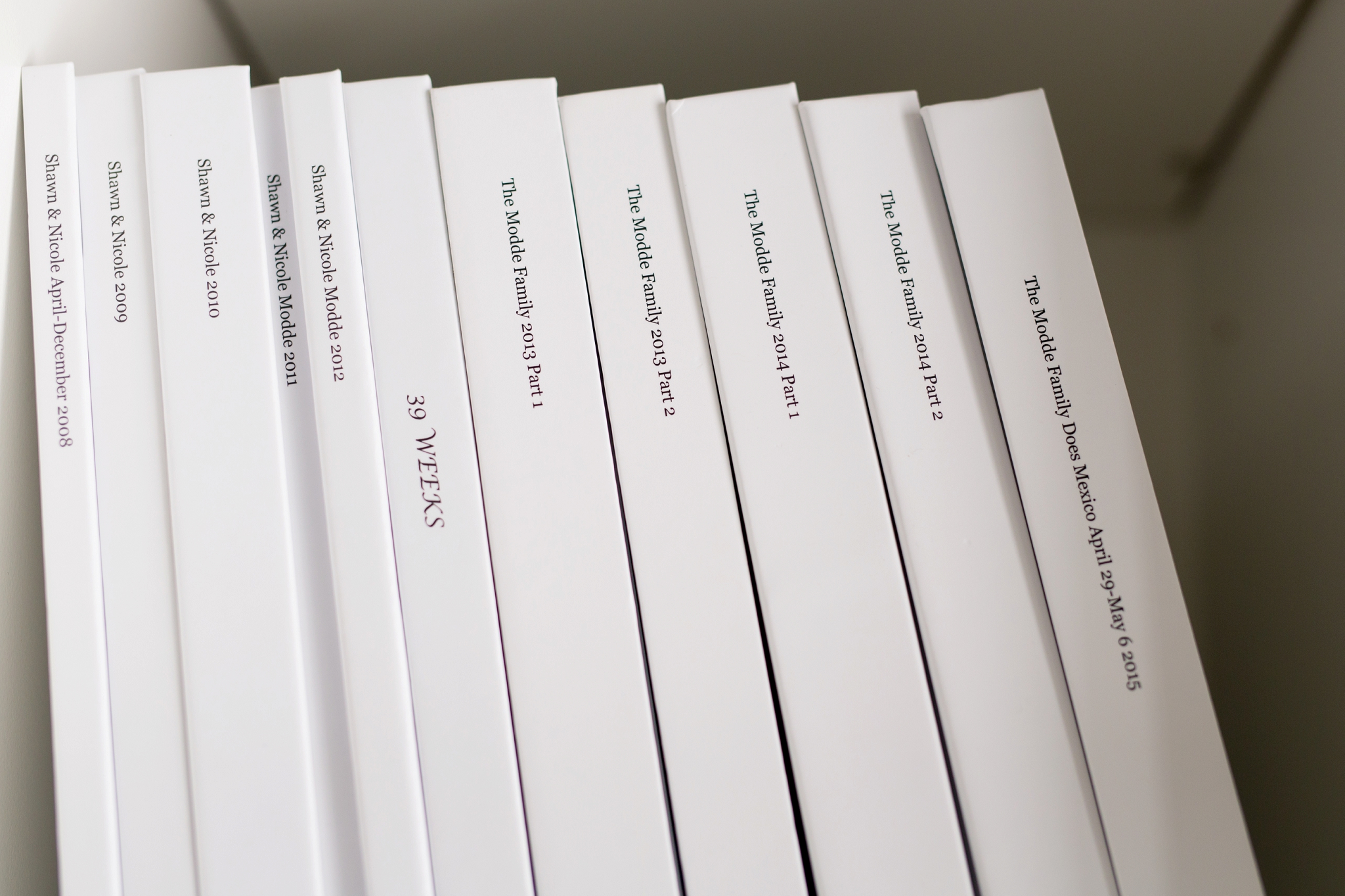
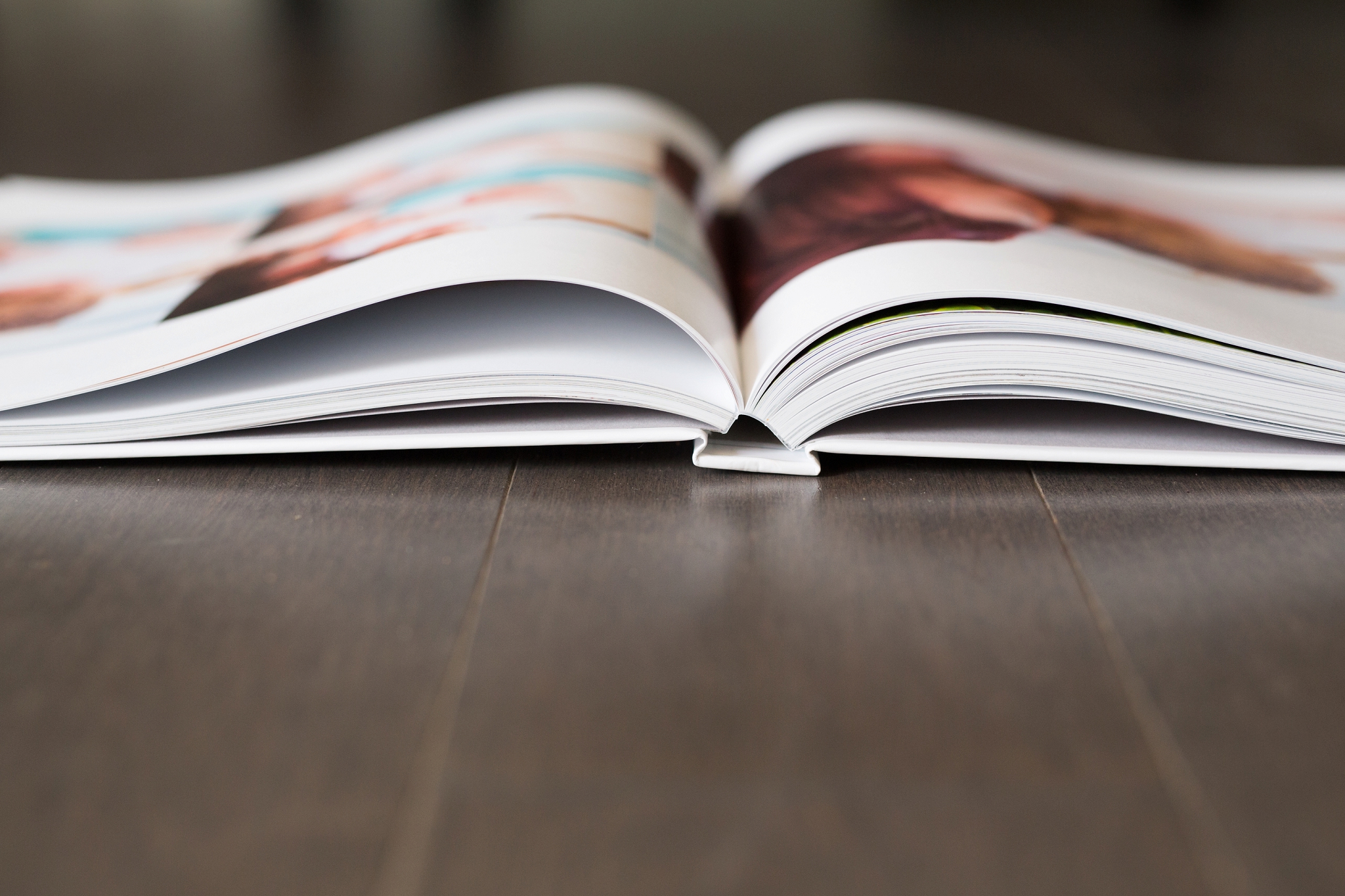
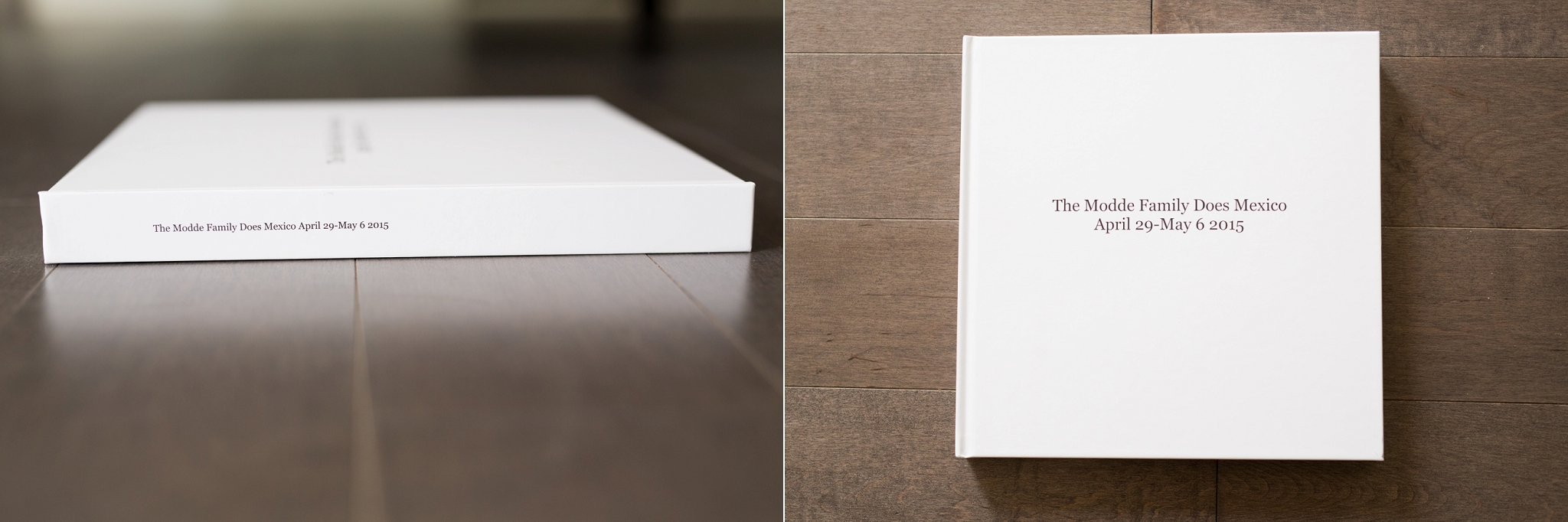
Be the first to comment